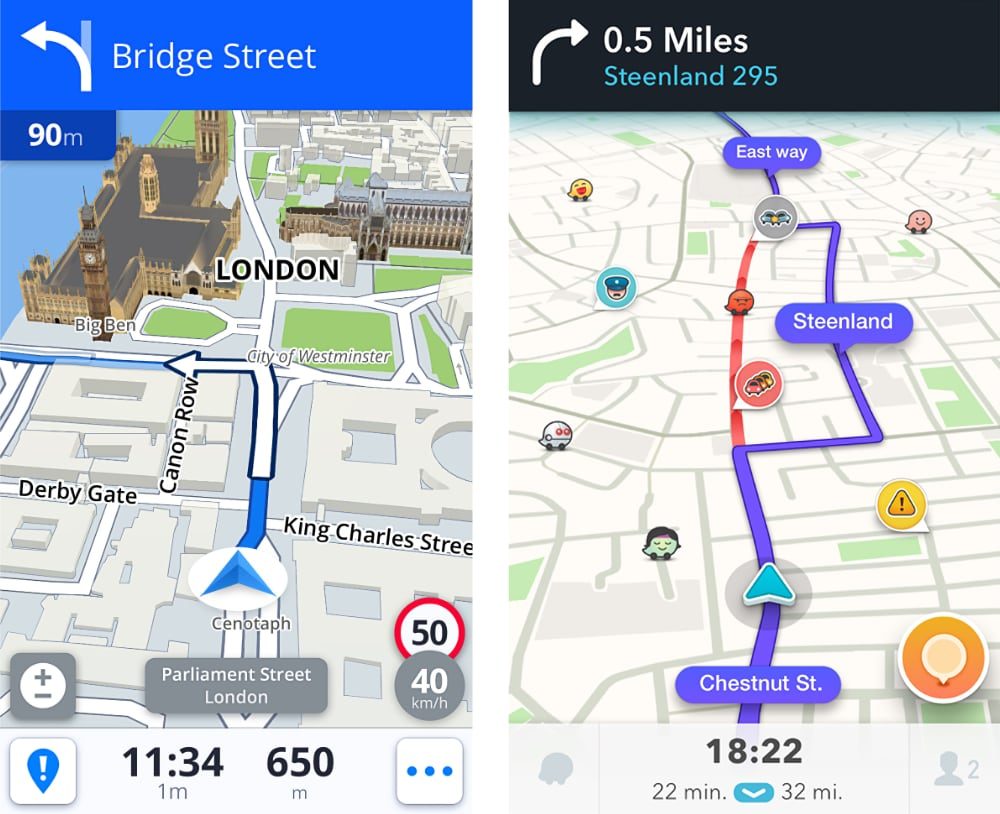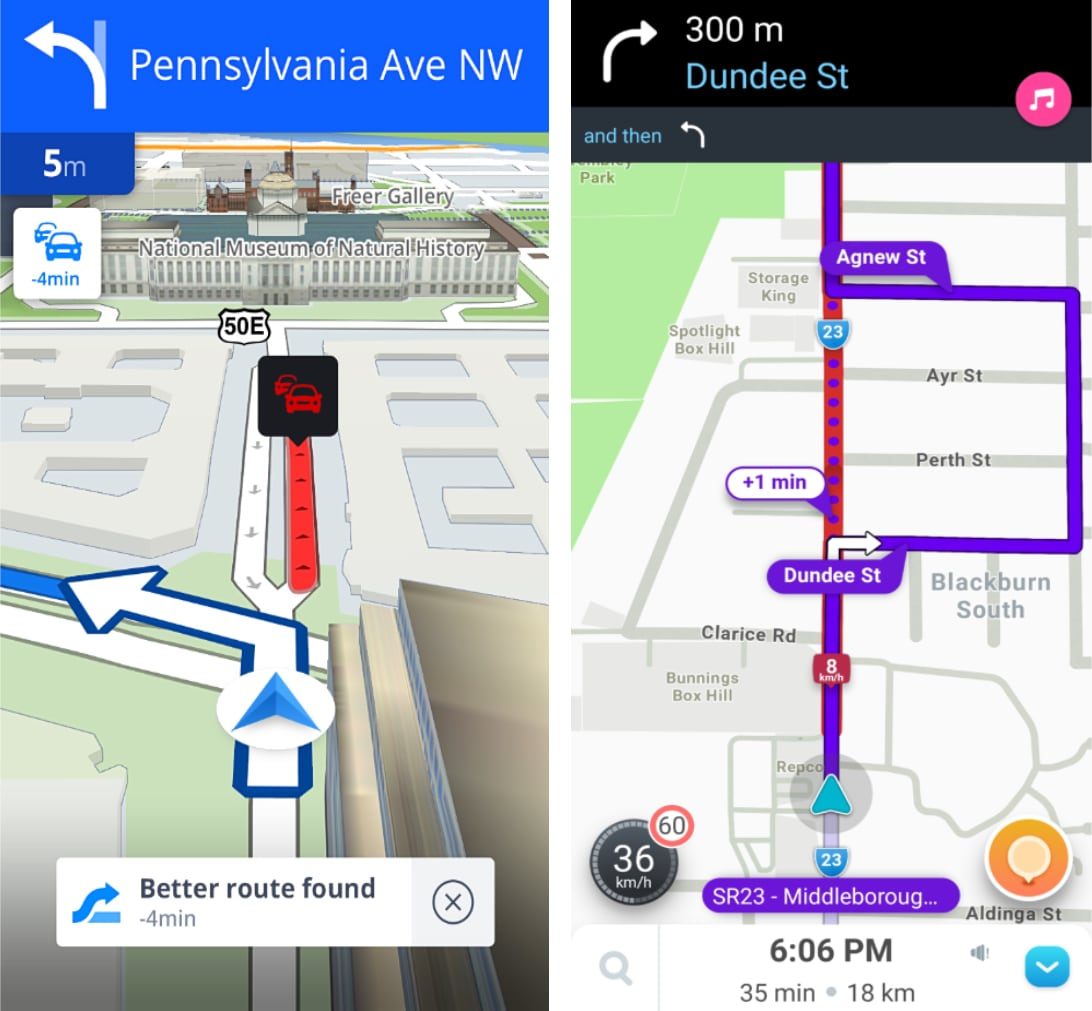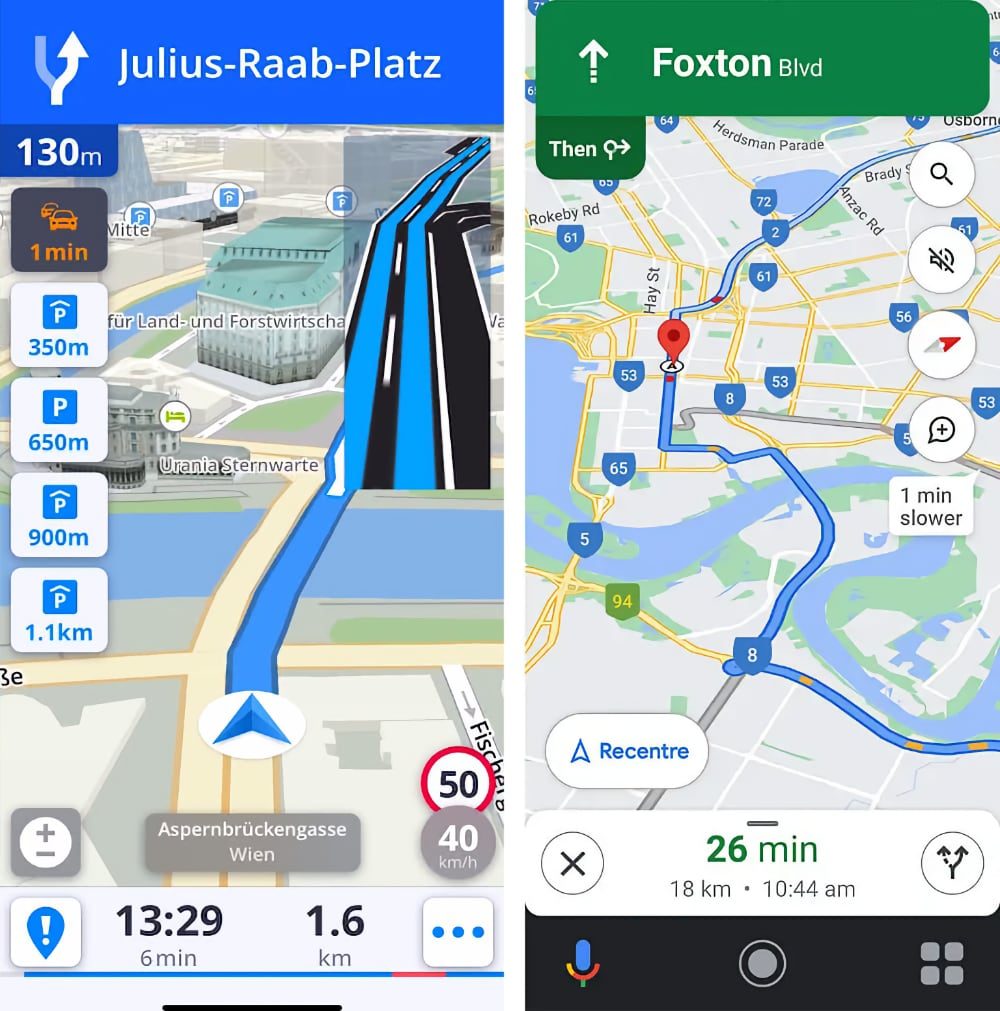Waze is mostly targeted toward drivers instead of commuters, while Sygic is regarded as the most detailed offline navigation app available. Both these apps have their own pros and cons, so let’s see how they fare in a head-to-head comparison.
Offline maps
One of the most important features when it comes to navigation is offline maps. This can be pretty useful since there are many areas around the world where internet connectivity is either poor or non-existent. In those cases, having offline maps downloaded on your device can be pretty handy. Sygic can work both online and offline, and it has been highlighted in its name – Sygic Offline Maps & Navigation. You won’t require mobile data to navigate since it will download the maps, and you will be able to use them offline. The app also allows you to select and download maps for different locations so you can travel without any worries. Waze, on the other hand, requires a constant internet connection and is not designed to work offline. It is largely geared towards drivers and commuters looking for a community-shared experience, so it needs an internet connection to function properly. You can, however, load the maps first and then turn off the internet to navigate your way offline. The app will also allow you to load maps from your travel history while you are offline. Since it uses the GPS on your device, you will be able to navigate offline, but it won’t allow you to browse through locations. Overall, the app isn’t designed for offline use like Sygic maps. So if you are looking to navigate offline, then Sygic is the clear winner here. Also read: Samsung Health vs. Google Fit: Which one is for you?
Traffic reporting
Traffic information is another crucial factor most users look for in navigation apps. This is a very useful feature as it can choose the route with less traffic and save your time on a commute. Sygic is far superior when it comes to perceiving traffic information since it is powered by a premium service provider TomTom. TomTom has a robust database of more than 400 million users, which it uses to collect traffic information. This results in Sygic providing accurate traffic information that is updated every 2 minutes. Waze, meanwhile, is dependent on crowdsourced information reported by its users. While the information provided by Waze is accurate, it is not as consistent as Sygic. Each country has its own Waze community, so the information varies depending on how active the community is in every country. If more people use Waze in your country, then there is a high chance that the traffic information might be more accurate. So you need to have an active Waze community in your location to get more precise traffic information. Sygic has the upper hand if you are looking for more consistent and accurate traffic information. Also read: Best Car Customization Apps for Android & iOS
Reporting and alerts
The functionality to receive alerts while navigating can be very useful. Both apps can send various types of alerts during a commute. When it comes to speed limits, Sygic can display a speedometer that shows vehicle speed and the maximum speed allowed on the route. You can customize the sound for each alert, and you will receive a sound alert when you breach the maximum speed limit. Do note that while both apps can send alerts, this functionality is only available in a few selected countries. Sygic can alert you about static speed cameras, speed limit, current speed, crashes, roadworks, and road closures. With Waze, you can receive alerts about static speed cameras, speed limit, police presence, current speed, crashes, roadworks, road closures, gas prices, etc.
Navigation
This is the most important aspect that you need to consider while choosing a navigation app. Sygic is powered by the most popular service provider in the world, TomTom. Since it collects data from over 400 million drivers around the world, it can offer a more precise and reliable experience. This makes Sygic’s Navigation experience more reliable overall since it can instantly reroute even if you are stuck in traffic. Waze is more dependent on the crowdsourced information provided by its users across the globe. Waze has some advantages here since it is updated more frequently by its users, and you will be alerted about traffic jams, closed roads, toll booths, parking, and other stuff in real-time. Both apps offer a similar navigation experience with the same routes and the same time required to calculate them. While Sygic offers faster rerouting, Waze is updated in real-time by its community of users. Choose the one that suits your preference since both of them provide a similar experience in this regard.
Voice assistant
Lane Assistant is a niche but handy feature that is being added to more and more navigation apps these days. It can play a crucial role, especially if you are navigating in an unknown area, since taking the wrong lane can take you to a different destination. Sygic does an amazing job here since it can display the total number of lanes available and which lane you should stick to during a commute. It shows a clear view of all lanes in a small preview window. You will be able to see your current position and current lane, helping you navigate through even the most complex of intersections. Waze does not show you any proper lane assistant. This feature is currently limited to its beta users. You will be able to only hear the voice during lane changes making Sygic a clear winner in terms of lane assistance.
Transit options
When it comes to transit options, Sygic is very limited since it supports only vehicles and walking. This means you can only use Sygic if you are walking on the road or in a car. Waze, on the other hand, supports taxis and even motorcycles. It also has good integration with third-party apps like Uber, making it more useful in the real world. Waze has clear superiority here with its larger range of transit options and integration with third-party apps.
Pricing
Sygic has adopted a freemium approach in its navigation app. This means that all the basic features available in the app are free, but you will need to pay if you need all the extra features and benefits. All the addons such as Head-up Display, Cockpit, Real View Navigation, and Dashcam are paid, and their cost varies from region to region. Do note that the availability of these addons will depend on the country you are living in since some of them are available only in selected regions. Waze, on the other hand, is free for all its users since it earns most of its revenue from targeted advertising. You can use all the features in the app for free, but you will have to bear the advertisements shown in the app.
Conclusion
Both of these apps are packed with features and can be a good choice if you are looking for a good navigation app. Each of them has its own advantages and disadvantages so choose the one that suits your preferences. Waze is a decent app that provides offers all its features for free to users. It can have a really good community, depending on your region, that helps you stay updated about changes in your route in real-time. However, if you are looking for an extra set of features and added convenience with a smooth interface, then Sygic should be your preferred navigation app. It is reliable and packed with lots of features, so even power users won’t be disappointed. Sygic offers a trial period of 7 days, so you can try it before you decide to purchase it. Overall, if you want a decent navigation experience and don’t wish to spend money, then go for Waze. On the other hand, if you need the best navigation experience possible and money isn’t an issue for you, then checkout Sygic.
Δ