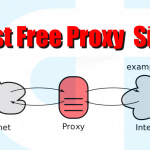Now, there are plenty of things that I personally don’t like about Tinder. The “hot or not” model of business tops my list since it rejects potential matches based on looks alone; and that is superficial. That said, there are a few things that I really like about the service. One of those things is the “Super Like” feature. The Super Like feature tells your potential match that you like them more than the rest. This is a refreshing change from the otherwise ceaseless, mindless swiping. Most people know the left/right swipe modus operando of Tinder. However, what many don’t know much about, is the Super Like option. Even if they do know about it, a common question asked on the www is, “how to see who has super liked me”. And we’re here to address exactly that in as simplified a manner as possible. But before we move onto the crux of this blog, let’s take a look at what the Super Like feature is all about. Tip 1 – You can also check who viewed your Facebook profile.
What is a “Super Like”?
You might have often wondered why people may need a feature such as a Super Like. Think of Super Like as a special swipe; a way to tell someone that they’re extra special. Basically, this feature let’s your potential match know that you really like their profile. And in that process, it also makes your profile stand out, thereby peaking your potential match’s interest in you. How you ask? Well, when you Super Like a person, he/she will be notified about the same by means of a cute little blue star, when they land up on your profile. In other words, they’ll be able to see that you have liked them even before they swipe right on you. This makes them really consider your profile before swiping left or right.
How Many Super Likes Can You Send on Tinder in One Day?
A user is allowed to Super Like a profile only once per day, unless he/she is a Tinder Plus or Tinder Gold subscriber, in which case, users are allowed to Super Like profiles up to five times per day. Therefore, if someone has sent you a Super Like, you know that they’re interested for real because they’ve only got limited super likes to spare. Similarly, a person you have sent a super like to, knows that you genuinely like their profile to have spent your super like on. If you want to be able to send those many super likes but don’t wish to subscribe to either subscription plans, you can purchase this feature separately. Simply navigate to Settings»Get More Super Likes. These super likes have an infinite validity period. Tip 2 – You can also check who viewed your Instagram profile!
How to Find Out Who Super Liked You?
The Super Like feature may seem a bit confusing at first. But trust me, its a very simple one. First off, you need to ensure that your Tinder notifications are turned on from within the app. If you have disabled it, now would be a good time to enable it from under Settings. Having said that, even if you have the notifications turned off for work or other reasons, you can tell if someone has super liked you because their profile will usually be placed at the very top of the stack of profiles.
In case it is already enabled, you’d get a notification letting you know that you have been Super Liked. You can then launch Tinder and swipe a few profiles until you stumble upon the person who has super liked you. You’ll see a bright blue star right above the name of the person who has super liked you. Also, their name will be outlined in blue. You can then decide whether to pass them up or begin chatting by swiping right. Yes, there’s no particular list that would display names of all the users who have super liked you. Remember not to zoom past profiles or else its possible to accidentally miss the user who has super liked you.
How to Send Super Likes?
This is super easy to do. On any profile, you’ll see five icons, namely, an “Undo” yellow arrow for rewind (only for paid subscribers), a red “X” to reject a profile, a purple lightning bolt to get boosts, a green heart for liking a profile, and a blue star for sending a super like. All you have got to do is either tap on the blue star icon or use the “swipe up” gesture. We’ll suggest that you stick to tapping the blue star icon because more often than not, the swipe-up motion can be a gesture for other tasks such as launching the control center on an iPhone. Also, this gesture often leads to accidental super likes so be careful when using the app.
Final Words:
There are two ways to look at a Super Like. If you’re the one sending a super like, your potential match would either think that you’re too desperate to get a match and have a dire need for attention, or appreciate that you chose their profile to use this feature and know that you’re genuinely interested in getting to know them better. Whatever the response, don’t stress. It is a great way to get noticed if you happen to find someone worth your time. If you haven’t used it already, go ahead and do it now! But remember to use your super likes discreetly! If you’re the one receiving super likes, don’t swipe right on someone who has super liked you purely on the basis of that. We’d suggest that you go over their bio and other aspects of their profile before you reciprocate. Also, don’t be close minded about this feature. I understand that there are plenty of creeps out there who do it just to get more attention and that can be an unattractive quality. However, there are also some good people out there who may actually like you and want to take things forward without wasting too much time.