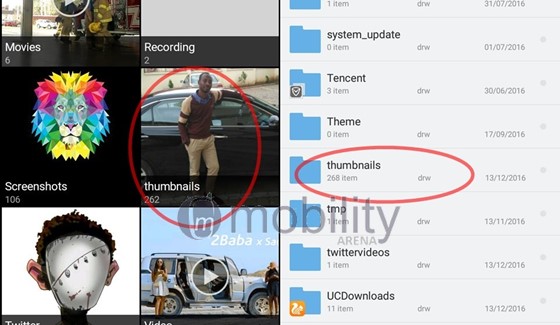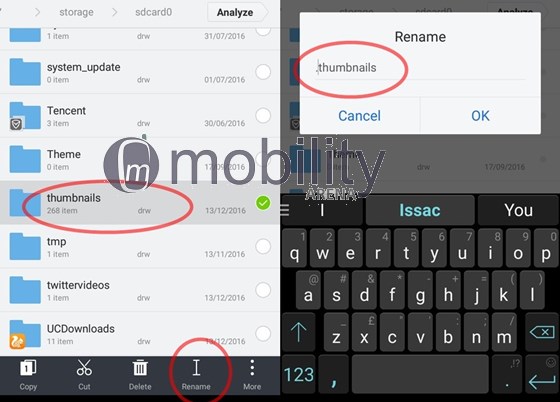1st Method To Hide Photos/Videos On Your Android Phone
First you need a good file manager app. We used ES File Explorer for this experiment.Move all the photos or videos you want to hide inside one folder. We’re hiding the whole folder. In the screenshot below, we are hiding the thumbnails folder.Rename the folder, and add a dot(.) in front of it. The folder “thumbnails” is renamed to “.thumbnails”. See screenshot below
That’s all. The folder will no longer show in the gallery. In our case, the “thumbnail” folder disappears from the gallery. To unhide the folder and its contents, follow these steps:
2nd Method To Hide Photos/Videos On Your Android Phone
You can also hide the contents of a folder from the Gallery app and other apps that display media files by creating a file named “,nomedia” in the specific folder. Here is how to go about doing that: To unhide the contents of the folder, delete the .nomedia file.
Other Ways To Hide Apps And Files On Your Android Smartphone
Besides the above methods, there are a number of other ways to hide apps and files on your phone. In conclusion, if you ever feel mad at people who go through your phone without permission or need to secure files on your phone, there are enough options for you to use to hide photos, videos, and apps, regardless of the Android smartphone brand you are using, so give it a try and let us know how it goes.
Don’t miss our reviews.Join our WhatsApp Group, to be notified of the most important articles and deals,Follow us on Instagram, Facebook, Twitter, and YouTube.