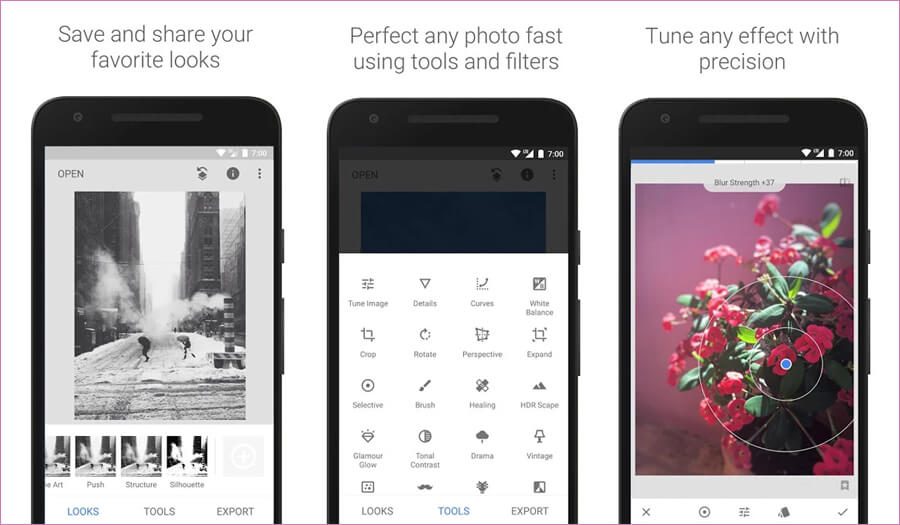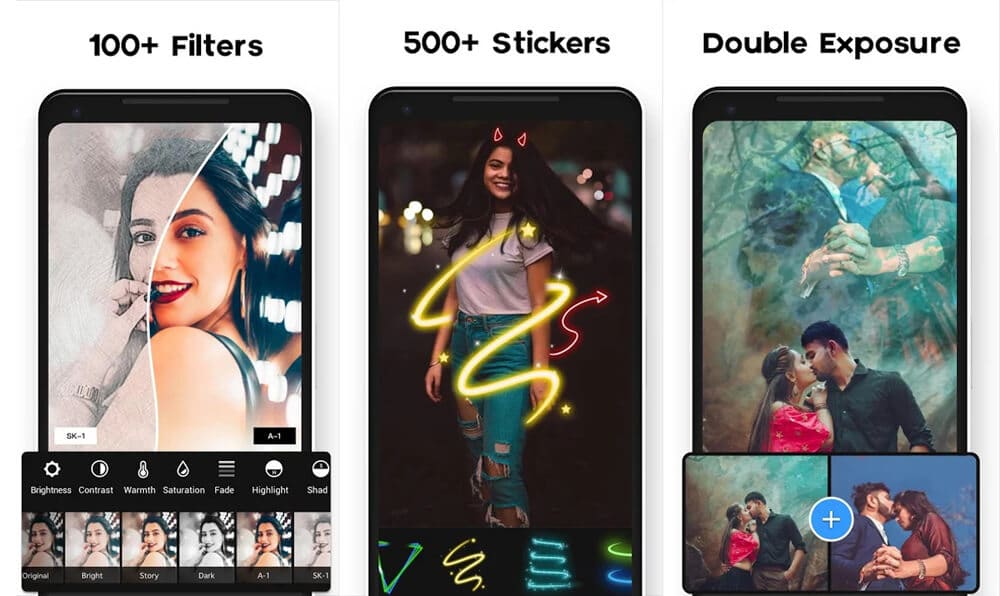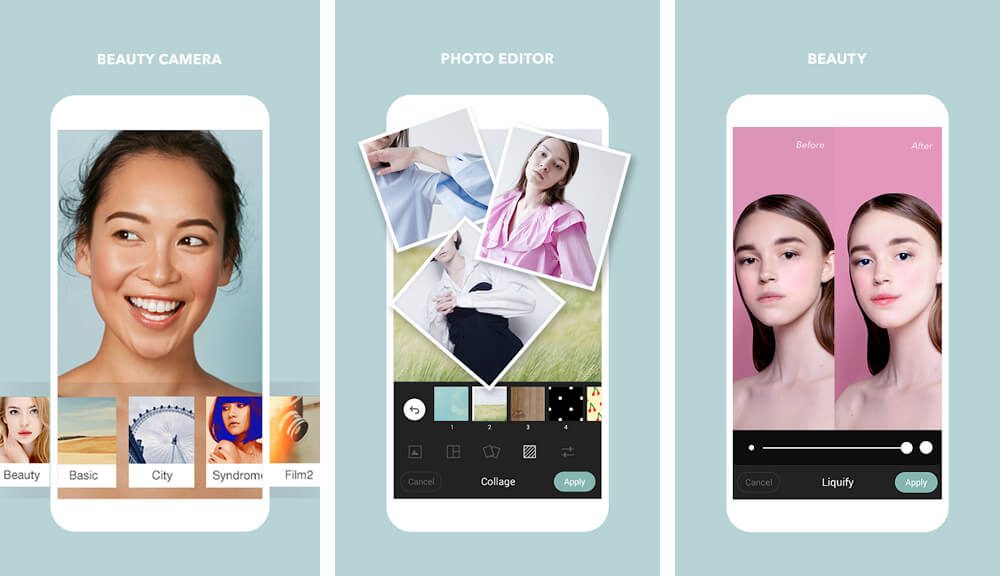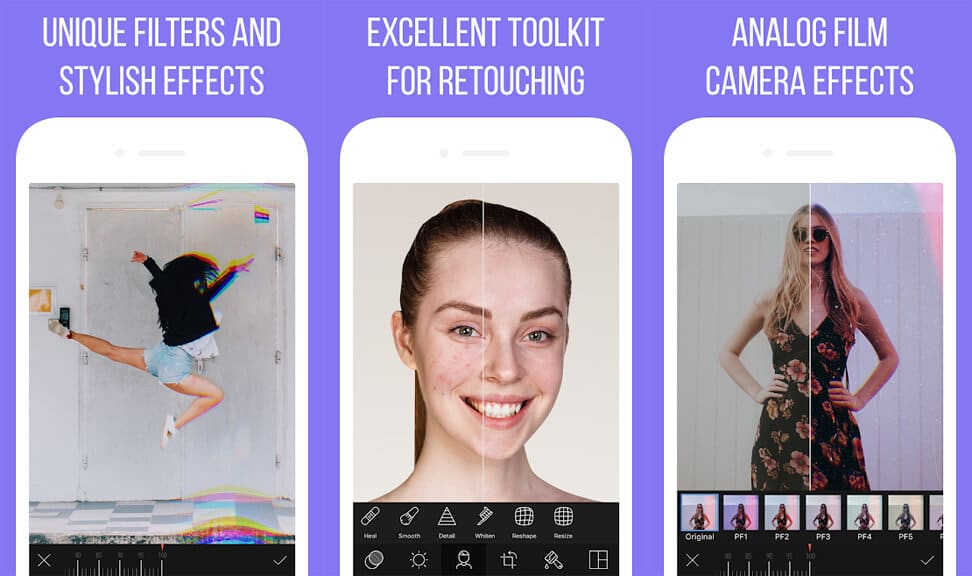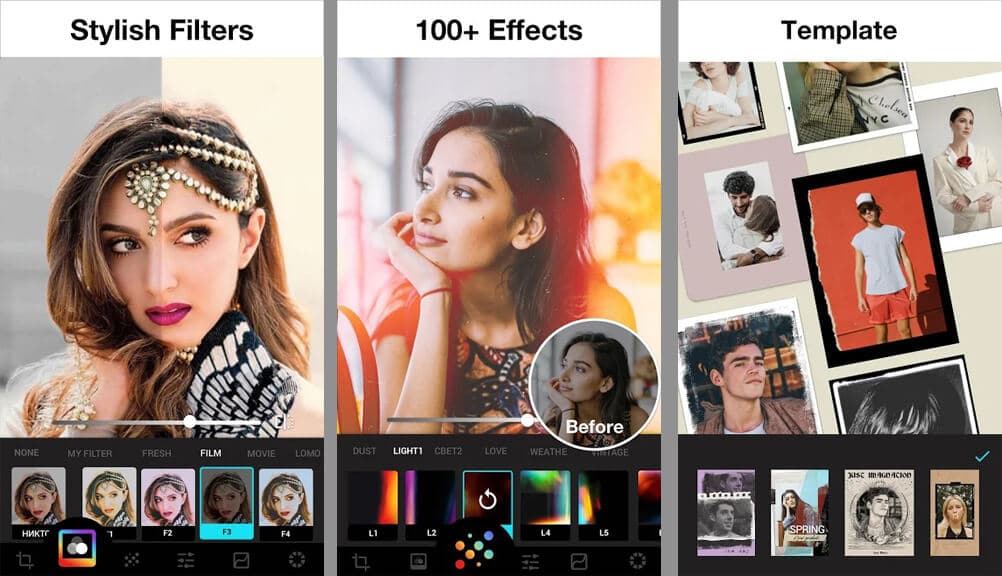Photo editing apps provide basic as well as pro tools to edit your images. Depending on what kind of needs you have, you can choose from a vast range of options. So here’s a list of photo editing apps for Android that we think are currently the best you can get. The list contains both free and paid photo editing applications. Also read: Best Video Editor Apps for Android
Best Photo Editing Apps for Android
Note: The list given below isn’t in any order of preference. Please choose according to your requirements.
Snapseed
What used to take several hours of work in Photoshop or Lightroom for editing pictures is now much more convenient with Snapseed.
Ads-freeTotally free with no unlock or hidden featuresProfessional editing toolsOpens JPG and RAW filesUser-friendlySimple editing process
Requires a slight practice to use effectivelyNot for the complete noviceNo option for collageSave options aren’t very intuitiveA problem in opening RAW filesMinor bugs
This app allows you to fine-tune things like brightness, contrast, saturation, curves, and much more. It comes with a surprising amount of options and features to edit your images. Snapseed helps you add filters, HDR effects, fixing red-eye, cropping, adding lens blur, and much more. It’s a little hard for beginners, but once you start editing and learn to use every tool, it will be very easy to use.
PicsArt
PicsArt is one of the best all-in-one photo editor apps. It comes with powerful photo-editing tools, filters, effects, and more.
Abundant tools and filtersDiscover and daily challengesCan also edit videosThorough control on the canvasMore options to import pictures
Cutout tool needs improvement Too many ads in the free versionNeeds upgrade to access all features
Features like clone, stretch, cutout, stickers, masks, and lens flare make it stand out from other apps like Lightroom and Snapseed. It has many tools and options that are needed for editing pictures. You can create memes, collages, templates, and many more. Also, the discover and challenges tabs contain lots of new ideas that you can use to edit your next image.
Adobe Lightroom
Adobe Lightroom is one of the best and most popular photo editing apps for smartphone users.
Interesting features like cloud library, learn and discoverCan adjust everything from haze and grain level to the tones of shadeGet the same effect across multiple photos by copying and pasting options
Prior editing skill is requiredEssential tools like healing, selection, perspective are available only in the premium planThe gallery is not integrated like PicsartUI uses dark grey text on a black background, which is not so clear to read
It has a free version which is more than enough to edit your photos and export them in high quality. However, the premium version offers more features and lets you edit every little detail. Features like editing RAW files or making selective adjustments are included in the premium plan and require a paid membership after a short trial period.
Photo Editor Pro
Photo Editor Pro is packed with a lot of tools to edit and add effects to your pictures. The app lets you share your edited images directly to Instagram, Facebook, Whatsapp, etc.
Easy to use editing toolsPlenty of filters and effectsCollage makerMost tools are unlocked in the free version
Keyboard emojis can’t be usedMinor bugsIt doesn’t work on tablets in landscape mode
It comes up with plenty of filters and creative effects that can be easily applied to your images. It also has an inbuilt collage maker and a drawing tool. The app is easy to use and does not require any prior skills or knowledge to edit images.
Motionleap
We have decided to add this app to our list because some people will love to animate their edited photos and bring life to the captured memories.
Export to Facebook or Instagram, or Twitter easilyVery user friendlyEasy to create animations
Most clipart and filters are locked in the free versionExporting in GIF format is lockedCan’t stack overlays, one at a time
Motionleap allows you to edit photos with powerful and easy-to-use 3D animation tools. The picture editor lets you add multiple images and edit them simultaneously to make the animation. You can use the free version with a watermark. However, you will need to pay for its premium version to remove the watermark and get access to premium assets. Motionleap also offers a free trial for a while. Otherwise, most of the features are free to use.
Cymera
Cymera is a powerful and easy-to-use photo editor app and comes packed with more than 130 image effects and filters.
No editing skills requiredRetouch, shape, and skin correction featuresQuick and easy editing
Too many adsMinor bugs
With this app, you can adjust brightness, contrast, sharpness, lighting settings, and more. It also has important tools such as blur tool, beauty tools for eye enlarging, skin-perfecting, smile Editor, etc. You can also use this app to capture photos with the built-in camera feature.
Camly
Camly is an amazing photo editor app for Android that provides professional editing tools, a set of stickers, various effects, and unique filters that can easily make your photos look unique.
Useful face pop and beauty toolsUseful for creating memes with built-in toolsLots of free stickers
The user interface could have been betterFewer tools for photo editingAds pop up randomly
With Camly, you can edit brightness, contrast, exposure, light and shadows, hue, etc. You can also use vignette, rotate, fisheye, barrel, pincushion distortion, and other image editing tools. You will get somewhat fewer tools, but the app is suitable for making minor edits and adding effects to your images.
Toolwiz Photos
Toolwiz Photos is one of the best all-in-one photo editing apps, which provides more than 200 powerful tools. This app comes with all kinds of image editing tools that are free to use.
Plenty of tools and effectsIt comes with useful features like PIP, collage, face swap, filter grid, and much moreUseful options like photo locker and Prisma
Problems like app crash, black screenSometimes shows errors while saving images
The Toolwiz Photos app comes with lots of features such as magic filters, art filters, effects, image processing tools, beauty tools, tools for creating memes, drawing tools, and many more. It is a powerful toolkit for editing images on Android.
Lumii
Lumii is a powerful and easy-to-use photo editor app for Android. The app lets you edit and add amazing effects to your pictures with just a few taps.
Clean UIAmple templates and filtersPowerful tools like texture and weather editor
Blending options are limitedNo drawing sectionToo many Ads and minor bugsMost templates and filters are locked in the free versionNo option to adjust image quality or size
It has a good collection of filters and effects that are free to use. However, you can only access the full set of features after paying for the premium version. Lumii is a beginner-friendly photo editing app as it has a simple and easy-to-use interface. It is a good option for those who have little or no editing experience. Also read:
10 Best Multiplayer Games For AndroidHow to Play YouTube in the Background on AndroidBest Fake Broken Screen Prank Apps for Android & iOS
Δ